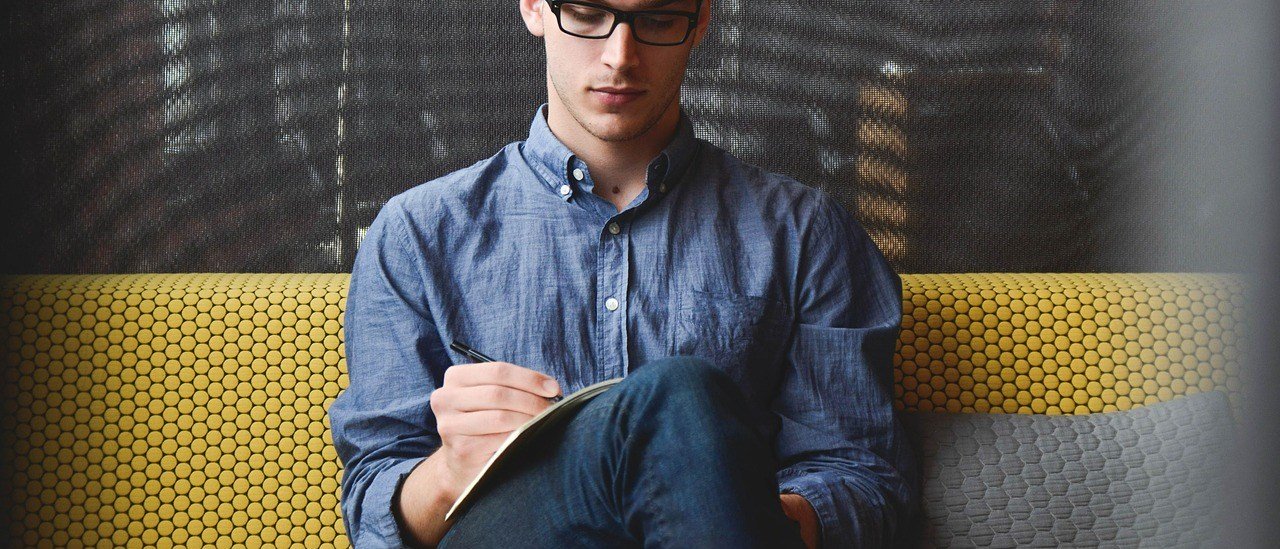Remove virbr0 interface from your Linux
if you like to have a clean output when you are running ifconfig and avoid having so many unused interfaces, you can read this post for remvoing virtual interfaces
of course, if you are not using any kind of virtualization, follow below steps :
First, open your shell and switch to root and then run below command :
Actually, with the first command, we are switching to root !
sudo su -
virsh net-destroy default
virsh net-undefine default
systemctl stop libvirtd.service
systemctl disable libvirtd.service
yum remove qemu-kvm qemu-img virt-manager libvirt libvirt-python libvirt-client virt-install virt-viewer bridge-utils
virsh net-destroy default
virsh net-undefine default
systemctl stop libvirtd.service
systemctl disable libvirtd.service
yum remove qemu-kvm qemu-img virt-manager libvirt libvirt-python libvirt-client virt-install virt-viewer bridge-utils