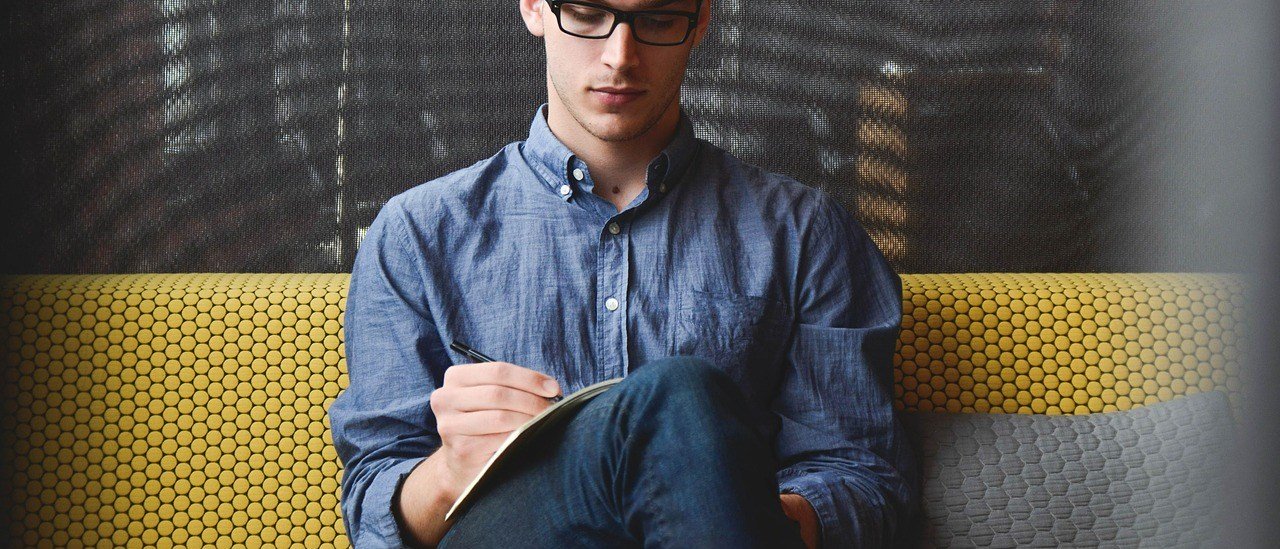Linux user account management
Here is some useful command for managing user accounts in Linux environment
Replace testuser with your username :
sudo useradd testuserSet a password for new user :
sudo passwd testuserAdd the new user to a group e.g sudo group :
sudo usermod -a -G sudo testuserSeeing group membership for your user :
sudo groups testuserSeeing a group members e.g sudo group :
cat /etc/group | grep sudoRemove your user from a group e.g sudo group:
sudo deluser testuser sudoDisallow user from logging in :
sudo usermod --expiredate 1 testuserOpposite of above for re-enabling a user and set the expiration date to never :
sudo usermod --expiredate "" testuserFor lock a user account , This prepends a ! to the password hash so that no password will match it anymore.
sudo passwd -l testuser To unlock it :
sudo passwd -u testuser